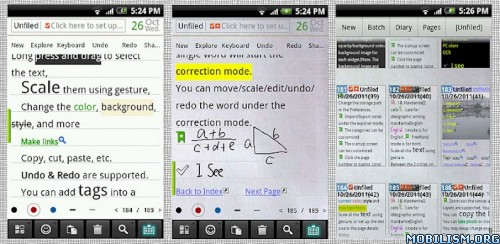Requirements: Android 2.2+
Overview: Rich Music Experience!
n7player Music Player is the best way to play your music on Android.
http://www.lifehacker.com review:
"n7player makes browsing your own library and finding music to listen to fun again."
n7player is an innovative 3D mp3 and music player available only on Android. It visualizes your music as a single plane full of album covers. You can zoom in and out using multi-touch to see different views of your music. The main application screen is like an interactive tag cloud which can be easily explored to find your mp3 files. Artist names transforms smoothly to album covers, when pinched-to-zoomed. The minimalistic design and smooth interface allows users to quickly pick their favorite music from their library.
n7player has also the most advanced cover art downloading function available on the market. It can download the missing album arts both by its own and by easy to use dedicated screen, where the user can search and pick an album art from the internet.
Android 2.3+ is required to use Equalizer & other sound effects.
Key features:
- Unique user interface, based on OpenGL, consisting of innovative, fully multi-touchable album covers wall
- Supported audio formats: mp3, mp4, m4a, ogg, wav, 3gp, mid, xmf, ogg, mkv(4.0+), flac (3.1+), aac (3.1+)
- 5 band graphic equalizer with presets – requires Android 2.3+
- Environmental effects, bass boost and sound virtualization technology (SRS/Dolby Surround) (2.3+)
- Automatic and manual album art and artist image downloader
- Tags editor for all supported audio formats
- File browser (SD card) with filters
- 1x4, 2x4 widgets
- Lockscreen widget with direct unlock
- Headset support with many options
- Sleep timer
- Shuffle/repeat
- Lyrics support, using the embedded track lyrics & musicXmatch plugin
- Last.fm scrobbling
- Support for m3u playlists
What's in this version:
1.2.7
- Added French and German translation
- The player should automatically go to the next song after the message: 'The given file cannot be opened'
- Fix in albumart directory scanner, albumarts will be restored after reinstallation
Note:
KEY supplied by chathu_ac
https://play.google.com/store/apps/details?id=com.n7mobile.nplayer
Download Instructions:
http://ul.to/a6fj7sqb
mirror:
http://rapidgator.net/file/37014426/...1.2.7.rar.html
http://www.HenchFile.com/yqg8takmbcx3