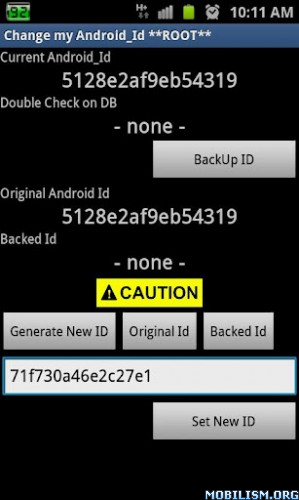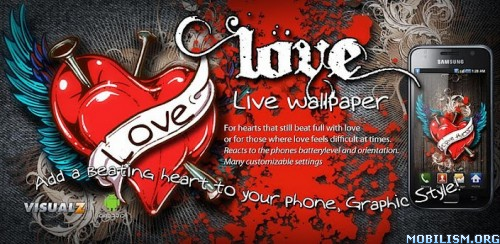Requirements: Android OS 1.6+
Overview: Your professional book reader for Android.
Professional book reader with powerful controls & full functions.
*Support online ebook libraries and personal calibre ebook server.
*Read local books with smooth scroll and tons of innovation.
Support txt/html/epub/umd/fb2/zip/OPDS, key features:
Full visual options: line space, font scale, bold, italic, shadow, alpha colors, fading edge etc.
10+ themes embedded, includes Day & Night mode switcher, 20+ background images, 20+ book covers.
Various types of paging: touch screen, volume keys or even camera, search or back keys.
24 customized operations (screen click, swipe gesture, hardware keys), apply to 15 customized events: search, bookmark, themes, navigation, font size and more.
5 auto-scroll modes: rolling blind mode; by pixel, by line or by page. Real-time speed control.
Adjust the brightness by sliding your finger along the left edge of the screen, gesture commands supported.
Intelligent paragraph; indent paragraph; trim unwanted blank spaces options.
“Keep your eyes health” options for long-time reading.
Real page turning effect with customized speed/color/transparent; 5 page flip animations;
My Bookshelf design: Favorites, Downloads, Authors, Tags; self bookcover, search, import supported.
Justified text alignment, hyphenation mode supported.
Highlight, Annotation, Dictionary (Offline & Online), Translation, Share functions all in moon+ ebook reader.
Localized in Bulgarian, Chinese, Czech, Danish, Dutch, English, French, German, Greek, Hungarian, Italian, Korean, Macedonian, Polish, Portuguese, Romanian, Russian, Slovak, Spanish, Swedish, Thai, Turkish and Ukrainian.
Additional benifits in pro version:
#Ad free
#Multi-point touch support
#Shake the phone to speak (Text-to-speech, TTS engine support)
#Option for password protection at startup
#Headset keys control
#Book to desktop shortcut support
#Customer email support
What's in this version:
v1.7.0.1
#Fix Android 4.1.1 crash issue in Spanish, Russian and Chinese
#Optimize for Nexus 7, update landscape dual-page view
#Add simple Text Reflow function for PDF
https://play.google.com/store/apps/details?id=com.flyersoft.moonreaderp
Download Instructions:
http://www.MegaShare.com/4419949
Mirror:
http://rapidgator.net/file/28121780/m1701.apk.html